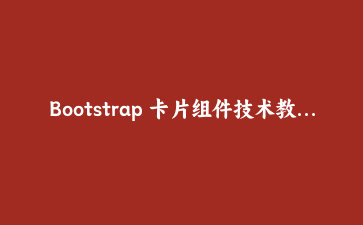Bootstrap 卡片组件技术教程 – 实战案例讲解
在这篇教程中,我们将学习如何使用 Bootstrap 的卡片组件来构建一个现代的、响应式的用户界面。
一、Bootstrap 卡片组件简介
Bootstrap 卡片组件是一个灵活且强大的内容容器,它可以包含标题、文本、图片、链接等各种内容。
二、卡片组件的基本结构
<div class="card">
<img src="..." class="card-img-top" alt="...">
<div class="card-body">
<h5 class="card-title">卡片标题</h5>
<p class="card-text">卡片文本内容...</p>
<a href="#" rel="external nofollow" rel="external nofollow" rel="external nofollow" rel="external nofollow" rel="external nofollow" rel="external nofollow" rel="external nofollow" rel="external nofollow" rel="external nofollow" rel="external nofollow" class="btn btn-primary">了解更多</a>
</div>
</div>
三、实战案例讲解
3.1 创建一个基本的卡片
3.2 添加多个卡片并排列
3.3 添加复杂的卡片内容
卡片头部
复杂卡片标题
这是一个包含更多内容的卡片示例,包括头部、标题、文本、列表和底部。
- 列表项1
- 列表项2
- 列表项3