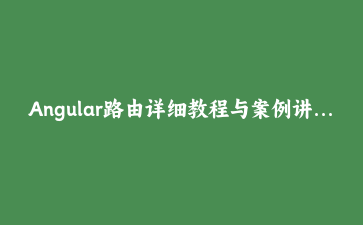Angular路由详细教程与案例讲解
一、引言
在Angular应用中,路由是实现页面导航和组件切换的关键技术。通过路由,我们可以构建单页面应用(SPA),使用户在不同页面之间切换时无需重新加载整个页面。
二、配置路由
在Angular中,配置路由通常是在`app-routing.module.ts`文件中进行的。以下是一个简单的路由配置示例:
// app-routing.module.ts
import { NgModule } from '@angular/core';
import { RouterModule, Routes } from '@angular/router';
import { HomeComponent } from './home/home.component';
import { AboutComponent } from './about/about.component';
const routes: Routes = [
{ path: '', component: HomeComponent },
{ path: 'about', component: AboutComponent },
];
@NgModule({
imports: [RouterModule.forRoot(routes)],
exports: [RouterModule]
})
export class AppRoutingModule { }
在上面的代码中,我们定义了两个路由:一个是根路由(`”`),它映射到`HomeComponent`;另一个是`about`路由,它映射到`AboutComponent`。
三、使用“
在Angular应用中,“是一个特殊的指令,它用于在模板中显示当前激活的路由组件。通常,我们会在`app.component.html`文件中使用它:
在上面的代码中,我们创建了一个简单的导航栏,并使用`routerLink`指令链接到不同的路由。“将显示当前激活的路由组件。
四、案例讲解
以下是一个完整的示例,展示了如何使用Angular路由进行页面导航:
- 创建Angular项目(假设您已经安装了Angular CLI):
- 生成两个组件:`HomeComponent`和`AboutComponent`:
- 配置路由(如上文所示,编辑`app-routing.module.ts`文件)。
- 修改`app.component.html`文件,添加导航栏和“。
- 编辑`home.component.html`和`about.component.html`文件,添加一些内容以区分这两个组件。
ng new angular-routing-demo
ng generate component home
ng generate component about
现在,您可以在浏览器中运行这个Angular项目,并看到通过点击导航栏上的链接,可以在`HomeComponent`和`AboutComponent`之间切换。
五、总结
本文详细讲解了Angular中的路由功能,包括如何配置路由、进行页面导航,并通过一个完整的示例加深了理解。通过掌握这些技能,您可以构建更加复杂和动态的单页面应用。