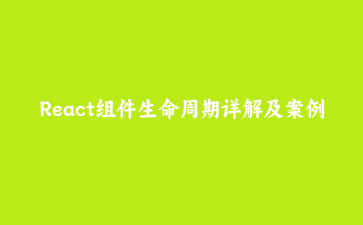React组件生命周期详解及案例
简介
React组件的生命周期是指组件从创建到销毁的整个过程。在这个过程中,React会提供一系列的钩子函数(生命周期方法),允许我们在特定的时间点执行代码。
React组件生命周期的三个阶段
挂载阶段(Mounting)
constructor(props):在组件实例化并调用render方法之前调用。static getDerivedStateFromProps(nextProps, prevState):在render方法调用之前调用,用于同步更新state。render():必需的,用于返回组件的React元素。componentDidMount():在组件挂载后立即调用,适合进行网络请求或订阅。
更新阶段(Updating)
static getDerivedStateFromProps(nextProps, prevState):在接收到新的props时调用。shouldComponentUpdate(nextProps, nextState):在渲染新的props或state之前调用,返回false可以阻止组件更新。render():必需的,用于返回组件的React元素。getSnapshotBeforeUpdate(prevProps, prevState):在最近一次渲染输出(提交到DOM节点)之前调用。componentDidUpdate(prevProps, prevState, snapshot):在更新后立即调用,适合进行DOM操作或更新订阅。
卸载阶段(Unmounting)
componentWillUnmount():在组件卸载及销毁之前调用,适合进行清理操作,如取消网络请求或清除订阅。
案例讲解
下面是一个简单的React组件示例,展示了组件生命周期方法的使用。
import React, { Component } from 'react';
class LifecycleDemo extends Component {
constructor(props) {
super(props);
this.state = {
count: 0
};
console.log('Constructor called');
}
static getDerivedStateFromProps(nextProps, prevState) {
console.log('getDerivedStateFromProps called');
// 根据新的props更新state(示例中未使用)
return null;
}
componentDidMount() {
console.log('componentDidMount called');
// 在这里可以进行网络请求或订阅
}
shouldComponentUpdate(nextProps, nextState) {
console.log('shouldComponentUpdate called');
// 返回true或false决定是否更新组件(示例中返回true)
return true;
}
getSnapshotBeforeUpdate(prevProps, prevState) {
console.log('getSnapshotBeforeUpdate called');
// 返回的值将作为componentDidUpdate的第三个参数(示例中返回null)
return null;
}
componentDidUpdate(prevProps, prevState, snapshot) {
console.log('componentDidUpdate called');
// 在这里可以进行DOM操作或更新订阅
}
componentWillUnmount() {
console.log('componentWillUnmount called');
// 在这里可以进行清理操作,如取消网络请求或清除订阅
}
increment = () => {
this.setState({ count: this.state.count + 1 });
};
render() {
console.log('render called');
return (
<div>
<p>Count: {this.state.count}</p>
<button onClick={this.increment}>Increment</button>
</div>
);
}
}
export default LifecycleDemo;
在上面的示例中,我们创建了一个名为LifecycleDemo的React组件,并在各个生命周期方法中添加了console.log语句,以便在控制台中观察它们的调用顺序。
你可以将这个组件渲染到你的React应用中,并通过点击按钮来触发组件的更新,观察控制台中输出的日志信息。